You probably know already that Pinterest is a tool where you can collect, organise and share images and videos that you find around the Internet.
That it’s a great tool to find not just inspiration, but also very practical tips on things to cook, craft and dress well, and of course to plan your next adventure around the world.
Table of Contents
Pinterest Tips from a Pro
While many people have signed up for an account already, we know some of you just haven’t gotten around to sit down and look more into this visual discovery platform.
And that’s a shame because there literally is a whole world out there to explore.
Let’s share some of the best Pinterest tips on how to get started and make the most out of your time on Pinterest.
1. Pinterest Plan of Attack

Before you go wild and spend the rest of your day getting lost in the millions of images on Pinterest, it’s wise to think about your strategy first.
What is your main reason for using it, who are you going to pin for and what is your specific audience looking to get inspired by or get answers on?
Your approach will change of course when you start using the platform as a business.
Although not to worry: apart from extra information in the Pinterest analytics section on traffic to and from your website, both the personal as the business account have the exact same look and feel.
2. Get Set Up for Success
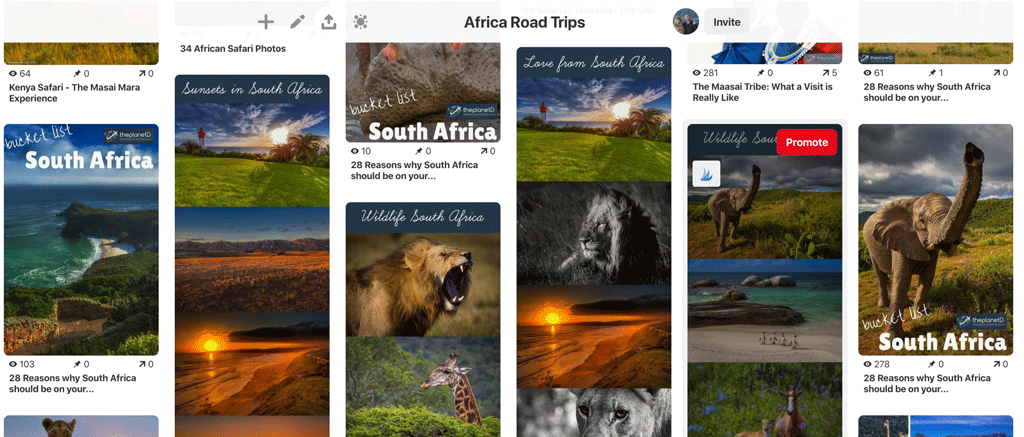
The Planet D Board “South Africa Road Trip”
When you set up your account, start, as just mentioned, by choosing for a personal or business account.
The last one will have the option to link and verify your website, so you get access to your website statistics from the Pinterest analytics tool.
If you already have a personal account but would like to convert, you can easily do so without losing boards or followers.
Choose your Pinterest name and URL wisely (and consistent with your other social media accounts) and complete your bio with a clear profile picture (faces always connect better with people than logos).
Then write a short blurb, so visitors get a good sense of what they can expect on your boards.
If you are using Pinterest for business, you want to make sure to use your most important keywords in all these parts of your profile.
3. Creating Engaging Boards
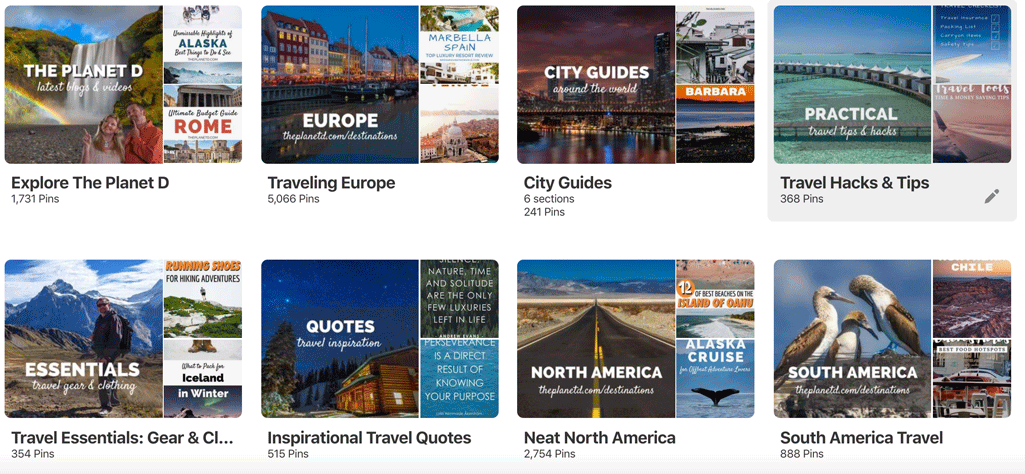
When setting up boards, remember to make them really specific.
Don’t forget to also add them to the right category and choose a title that is not too long.
It will get cut off when you look at the overview of boards.
If you want to get more eyes on your profile, remember that Pinterest works in the same way as Google search, so try to avoid ‘cute’ names (eg. ‘wander with me’), or titles with lots of characters (‘/\dv3ntur3’).
Stick to a more ‘boring’ title with keywords that people will actually search for. For example: ‘solo adventure travel’.
With every board you create, ask yourself these two questions:
- 1. will my audience be interested in this topic?
- 2. do I have or can I find enough content to fill this board?
If you’ve already set up your boards, look at them carefully and see if there are any boards you need to merge as they are too similar.
You can select and ‘move’ pins directly from board to board.
If there are boards you need to add more content to. A board with 5 pins is not appealing to anyone, a board with 500 pins is!
You may want to rearrange your boards.
Boards on the top get seen more often, so any themed boards like ‘Christmas’, move them up when they are relevant and move them to the bottom of your account when they are not.
It’s not recommended to delete any boards as you could lose followers that were only following this specific board, instead of your entire account.
By changing the name of a board, the URL will also change, so be aware of that.
4. Creating Inspiring Content
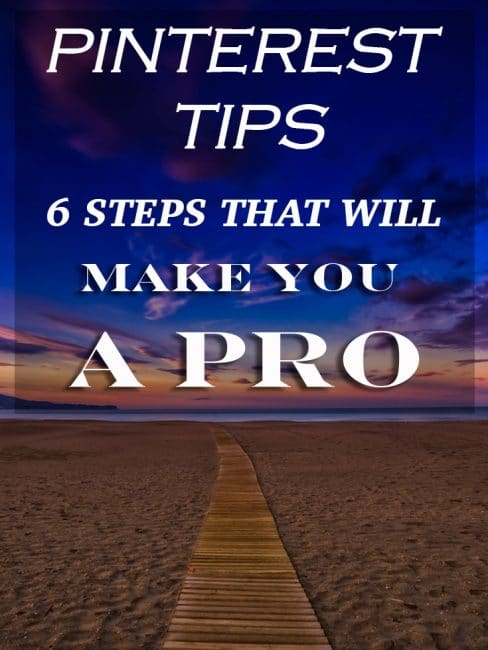
Great content on Pinterest doesn’t exist without first being live somewhere else.
When people click on one of your pins, they get send to the website it links to.
Pins that don’t link anywhere are considered of lesser value by not just users, but also Pinterest itself.
They won’t show up as well in search as pins that link to a relevant source.
If you have your own website or online shop, make sure you link to the relevant (blog)page or product page, not to your main website address.
Repinning
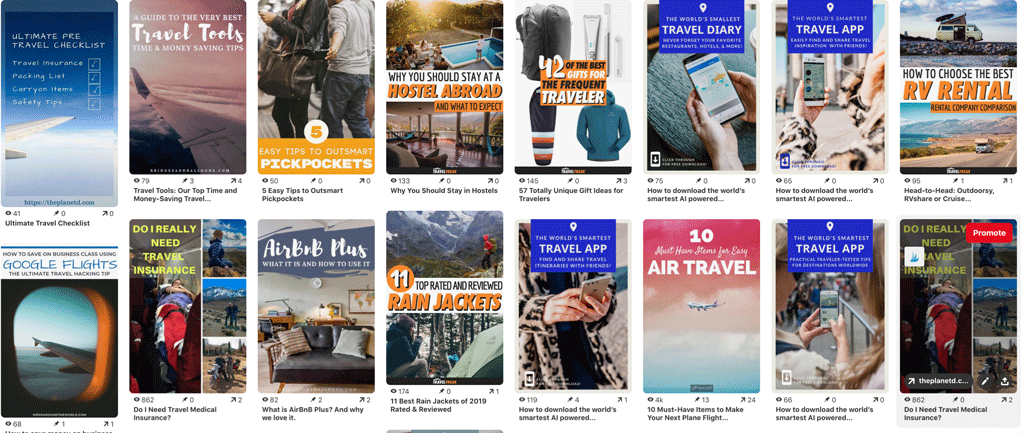
Did you know that over 80% of all pins on Pinterest are re-pins? This means that only 20% of content is actually ‘fresh’ and you can take advantage of that.
While it’s still good to curate images from many other websites for a good mix, see if you can optimise content you already have yourself and turn them into ‘power pins’.
Try to at least create one new piece of content especially for Pinterest each week.
How to Create Content for Pinterest

Vertical images
1. Start by only choosing images that are vertical (portrait size). Horizontal (landscape size) or square images just don’t stand out that much.
If you mostly have horizontal photos, no need to shoot them again.
Just crop them into the right format or stack some photos on top of each other.
You can use Photoshop or a free online editing tool like Canva or Picmonkey. Make sure pins are at least 600 pixels wide.
Practical Information and Inspiration
Inspirational and practical content still works best on Pinterest, so begin with these type of pins first.
You could add some text to your images to make it clear for people what information they can find beyond the pin, but as you know an images says more than a thousand words, so try to find a good balance between the two.
Below, you can find some good examples.
Great Pin Descriptions
Write great pin descriptions to make sure your pins get found in search better.
Don’t keyword-stuff them, but write compelling text that draws people in and encourages them to share or click to read more.
If you have a website, set up ‘Rich Pins‘ to give your pins even more reason to be clicked on.
5. How to Become a Power Pinner
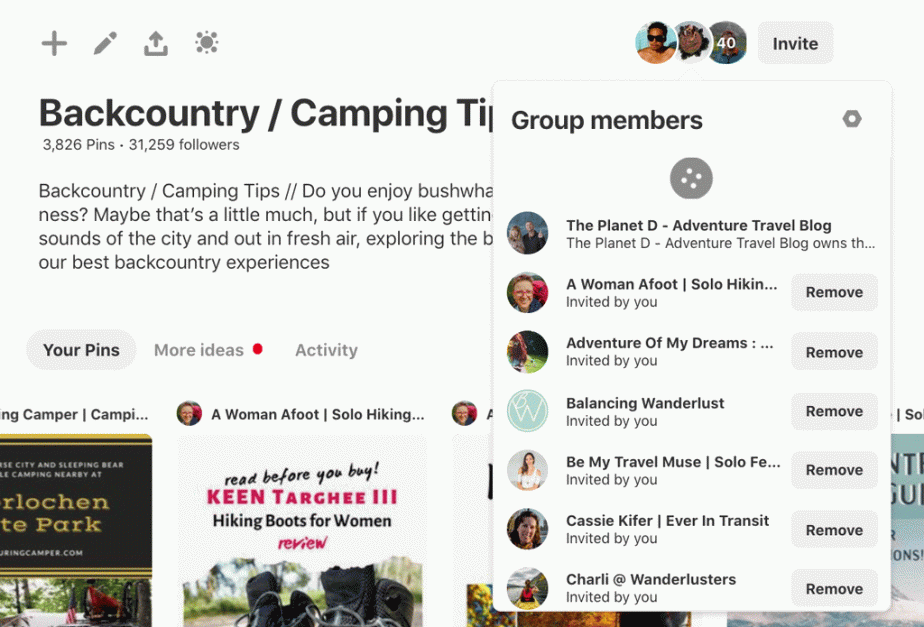
To start growing your Pinterest presence, you need to be a bit more active than just pinning sporadically, but it’s definitely not necessary to be on the platform all day.
Here are some quick tips to maximize your time:
Pin Consistently
Try to add content to your boards most days of the week.
You can definitely skip a day, but if you want to be on top of your game, add it to your daily routine or use a scheduling tool such as Buffer, Tailwind or Board Booster.
You can add a browser button to quickly pin images from your favourite websites as well.
Pin with Purpose
If you don’t have a plan, you’ll can spend hours on Pinterest without seeing any results.
If you’re using Pinterest to sell something or get traffic to your website, always check Pinterest analytics to see what works.
What boards have the most followers and engagement? What content can you create specifically for those boards?
What type of pins are getting the most re-pins and clicks?
Don’t worry too much about the day to day stats, but look for overall trends and see if your efforts contribute to a growth in followers, re-pins and (especially) clicks over time.
Build a Critical Mass of Pins
More content will make your account grow faster.
As mentioned before, a board with just 5 pins won’t do anything for you, it’s the boards that are well curated with hundreds of pins that you will see the most engagement on.
To save time, use the ‘like’ (heart icon) to save the pins you find quickly and sit down later when you have more time to re-pin or schedule them to your boards.
6. Become Part of The Planet D Pinterest-Team
One thing that hasn’t been mentioned yet, is the power of group, or collaborative boards.
These are boards where you can invite other pinners to share their own content to as well.
That means that you grow the amount of pins to that specific board much quicker. A
nd of course, a rising tide lifts all ships, so there will be more great content for your followers to sink their teeth in!
That’s why we’re happy to invite you to become part of The Planet D Pin Team.
We’re opening up our travel style boards, so you have the chance to let the world know what your best adventures around the world have been.
The boards we’d love for you to join are:
- Backcountry Traveler (bushwhacking, cutting trails in the wilderness, canoe trips or simply getting away from the city sounds, camping and sleep under the stars)
- Epic Adventurer (extraordinary, perhaps even once-in-a-lifetime adventures that push your boundaries, from trekking to expeditions and even cycling a continent)
- Adrenaline Junkie (heart pumping action on land, sea or in the air, let’s get crazy!)
- Active Traveler (fun activities that will keep you in shape and fit, from yoga to mountain-biking, but also a relaxing spa or detox afterwards)
- Soft Adventurer (accessible adventures that don’t require too much effort or excursion, but still get the heart pumping, such as snorkeling and helicopter flights)
- Cultural Traveler (getting to learn about and experience new cultures, from cooking classes to arts performances)
- Meaningful Traveler (get off the resort and do something that makes a difference and enriches your life, and that of others!)
- Luxury Traveler (dream trips and ultimate luxury escapes, including cruising, good food and massages to fully relax)
To get access, please email us at [email protected] and let us know
- That you’ve followed the board(s) you want to pin to
- The titles of these boards
- What your Pinterest account URL is.
Then we can set you up.
Please pin only your best quality (vertical) pins and keep it to about 5 pins per day maximum.
That way you help us create the best adventure travel boards on Pinterest that everyone can benefit from.
Are you on Pinterest yet? What is your number one tip on making the most out of this visual platform? Let us know!
Read next:
A Guide to Press Trips for Travel Bloggers





Great post! It’s a little daunting how much content you guys have but it’s definitely something to aspire to! Rest assured I’ll be relying on your wisdom as I grow my own blog 🙂
Thanks you two!
Here, I’d like to add the best tool for pinterest ever made.. PinPinterest.
I’m using it myself for more than 7 months now, and I’ve gained unparalleled results both in the form of followers and revenue. It lets me schedule as many Pins as I want, and it also intelligently pins only images related to my business. It learns this every time as I keep using it. PinPinterest is free to use, based on the cloud, has a mobile ready website, works on Intelligent algorithms and sets up quick.
Excellent tips with great photos to support your advice. I spend far too long pinning but so love it 🙂
Really great advice.
Do you just use photoshop for adding text to your images? I feel like my problem is I pin everything and should maybe be more selective. AT the moment my pinterest boards are almost just collections of images from my blog. I’ll need to keep working on that.
The one piece of advice I’ll add is that the jQuery Pin It Button For Images plugin is awesome and allows you to add a ‘pin it’ button on photos on your blog so readers can pin it to their boards. It’s a great way for readers to engage and also to build your pinterest and blog audience!
I’m starting to enjoy and get more benefits using Pinterest, thanks for all the tips Nienke, fantastic advice.
I have heard of Pinterest, but had no idea that it was as diverse as this article suggested. I just thought that it was a chick site, but I see that I was wrong. I had no idea that it could be used by travelers. You really opened up my eyes. I am going to have to give this a better look.
Hi Sally,If you already have a personal account, you can convert to a business account easily, without losing any boards, pins or followers. Here’s how: https://help.pinterest.com/en/articles/set-your-business-account. If you don’t want your personal, creative pins to show for your business followers, you could create a secret board and then move all those pins in there, so they’re only visible to yourself. Hope that answers your question! Nienke
Thank you very much Dave and Deb for the interesting share of using this tool! May I ask if you do Asia Market as well? If yes, we are glad to show you our Asia and to be your partner in Asia!
Wow, this was really good advice! Thank you! I’ve been able to lose many hours on my Pinterest passion- er, obsession. Do have one question, if you have a personal board, can you open a business one or can you only have one account? I would hate to lose all of my creative pins, but am trying to get serious with business. Thanks!
Truly helpful tips! We’ve been working on revamping our Pinterest account and we’ll be sending along an email soon for some of those group boards! Thanks for sharing!
Some great tips there, I will certainly be trying some of them out for myself
Very helpful blog post. Really Dave & Dev thanks so much for this amazing post. Pinterest is the very useful website to show your images and other things whatever you like. These tips are very helpful to use Pinterest like create board, pin post in the particular board. Thanks….!!!
I follow all the boards, Dave & Deb! I can’t wait for your pinned photos and travel articles.
thanks for this very good post! I found it very interesting and useful! keep up the great work! looking forward to reading any other articles on your site!
Very helpful tips Deb and Dave! Thanks for haring them with us!